
HOW TO SET UP YOUR
VIRTUAL SISTER CIRCLE MEETING
Please use the instructions below to set-up your Virtual Sister Circle meeting. It is a good idea to set up a test meeting prior to March 21st so that you can become comfortable using the software.
Click on any image to make it larger.
If you have any questions, please email [email protected].
U.S. SISTER CIRCLES
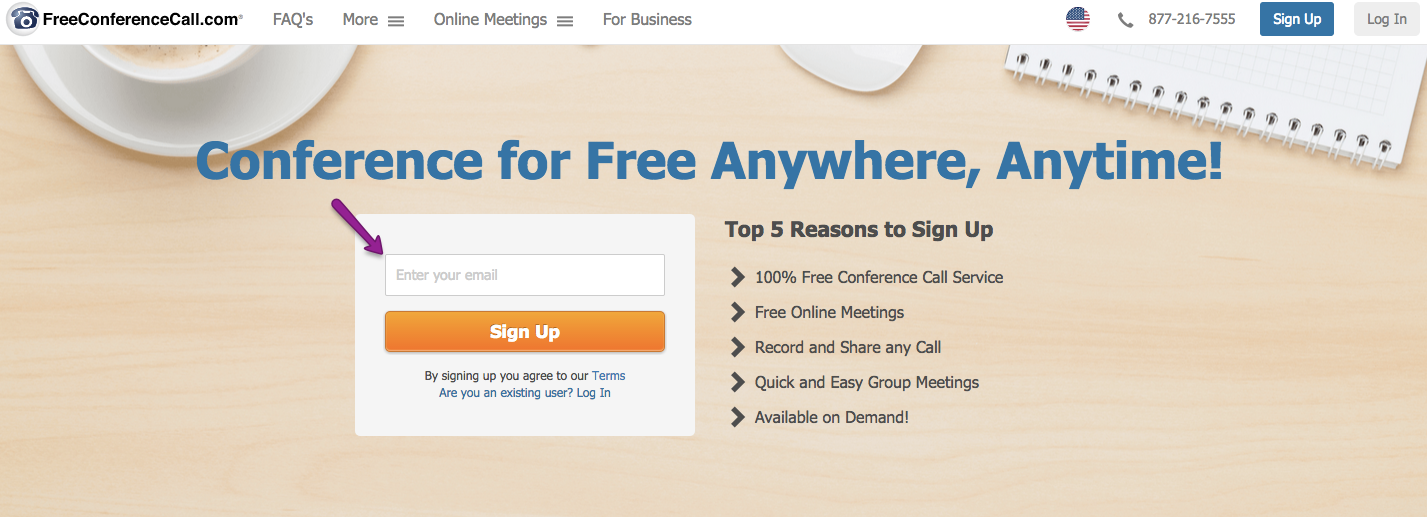
Visit the Free Conference Call website.
Enter your email address in the box provided and click Sign Up.
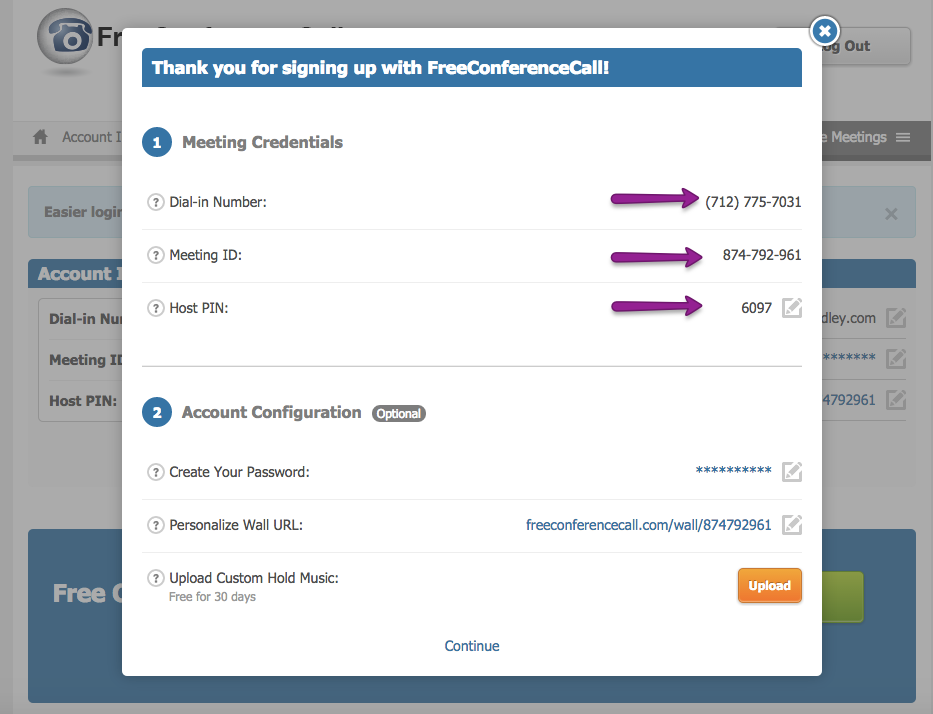
You will immediately be redirected to a page that looks like the one to the left.
This page contains your Dial-In Number, Meeting ID, and Host PIN. You will also receive an email with this information.
If you prefer, you can set up the optional items as well such as a password, but it is not necessary to use the service.
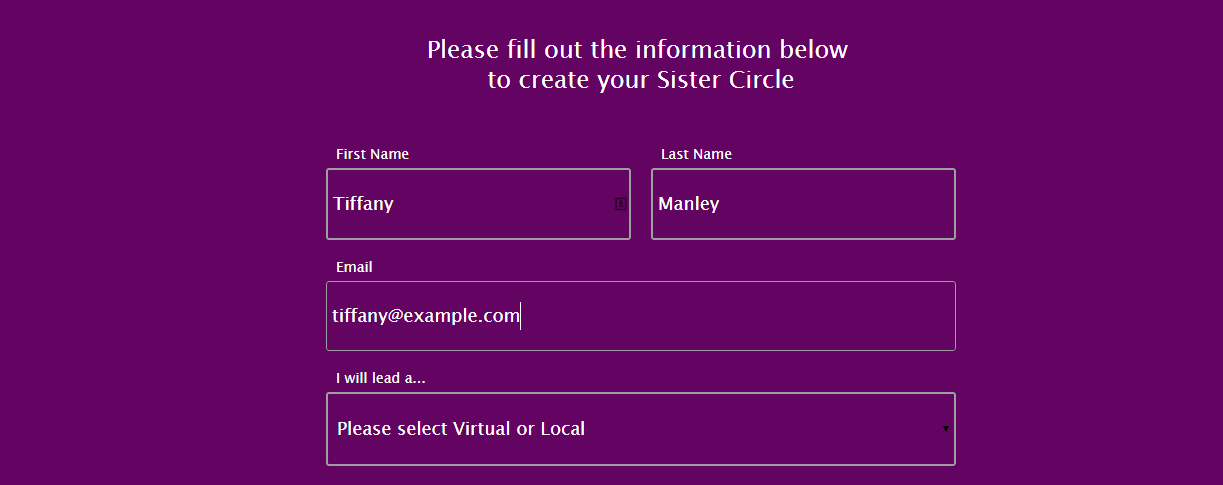
Return to your host registration form {in another browser tab} and enter the Dial-In Number and Meeting ID in the appropriate spots and complete your host registration process.
INTERNATIONAL SISTER CIRCLES
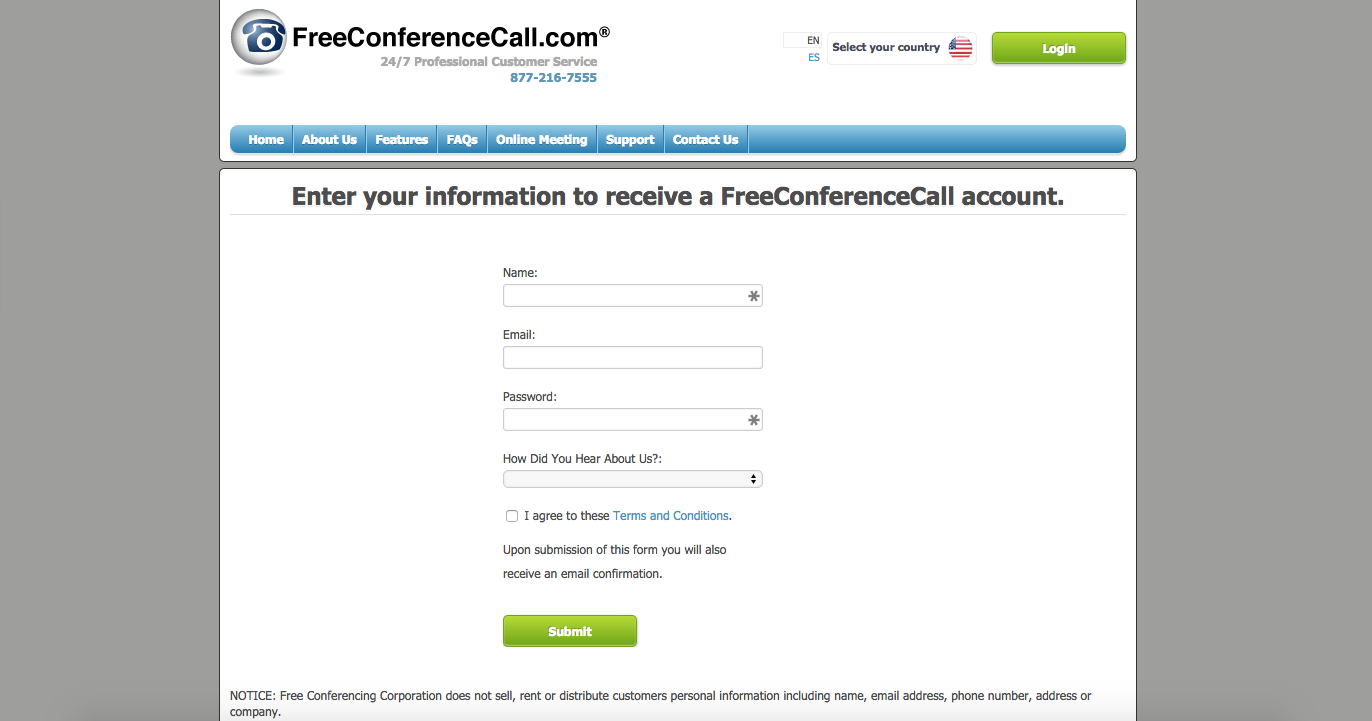
Visit the Free Conference Call International website.
Enter your name, email address, a password of your choosing, select how you heard about the service, and agree to their terms and conditions.
Click the green Submit button.
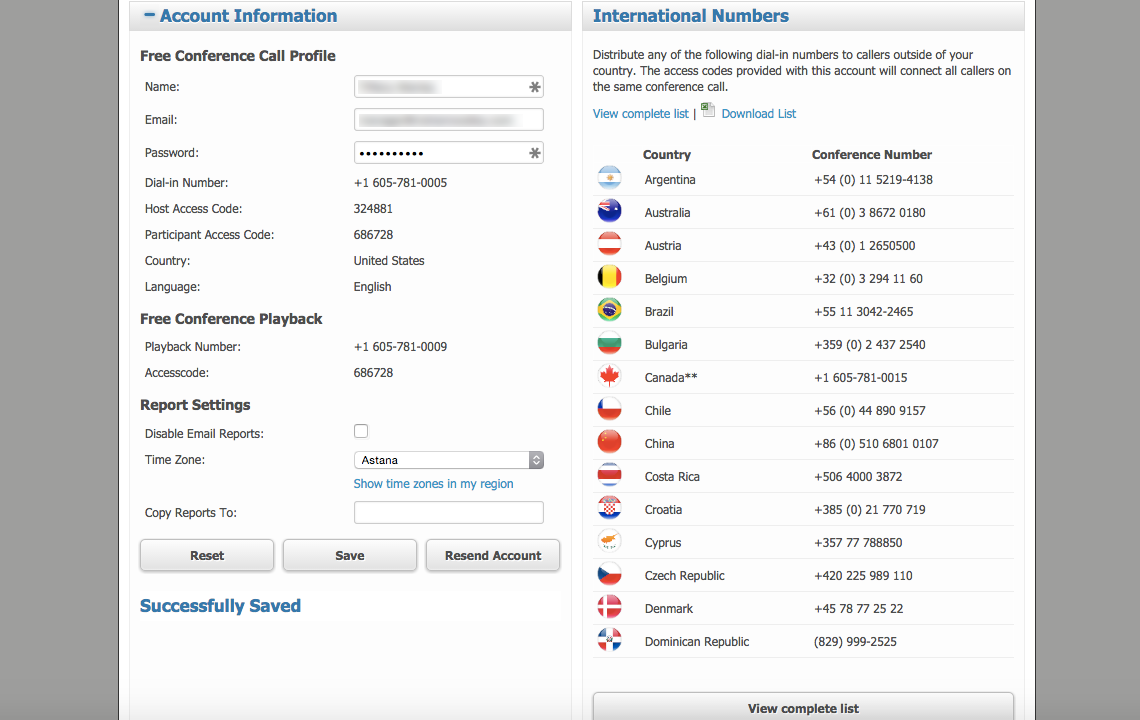
You will immediately be redirected to a page that looks like the one to the left.
This page contains your Dial-In Number, Participant Access Code, and Host Access Code. You will also receive an email with this information.
You will also see a listing of the most common international dial-in numbers. Find your country {select the button below the list to view the complete list if your country is not listed} and find your country’s dial-in number. Your Access Code remains the same.
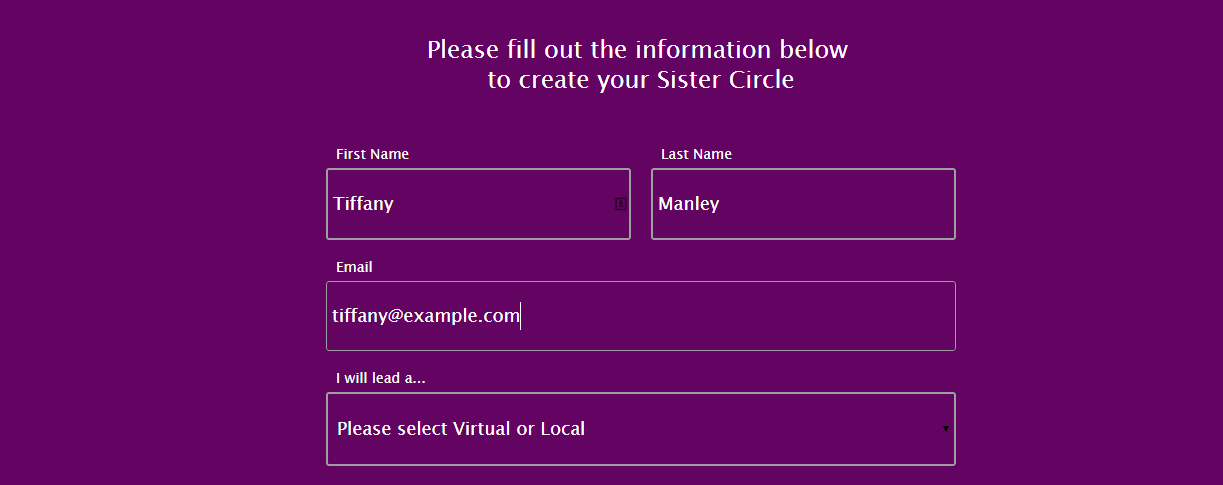
Return to your host registration form {in another browser tab} and enter the Dial-In Number and Meeting ID in the appropriate spots and complete your host registration process.

